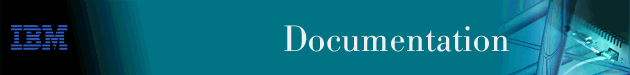
This chapter describes the ISDN commands and GWCON commands. It includes the following sections:
Notes:
Table 99 describes the ISDN configuration commands, and the following
sections explain the commands. Enter these commands at the ISDN
Config> prompt.
Table 99. ISDN Configuration Command Summary
| Command | Function |
|---|---|
| ? (Help) | Displays all the commands available for this command level or lists the options for specific commands (if available). See "Getting Help". |
| Block-calls | Blocks incoming calls from a specific caller. |
| Disable | Valid only for BRI. Disables Power Source 1 detection. |
| Enable | Valid only for BRI. Enables Power Source 1 detection. |
| List | Displays the ISDN configuration. |
| Remove | Removes DN0 entries from the ISDN configuration. |
| Set | Sets the frame size, local address, no-answer timeouts, number of retries after no answer, type of ISDN switch, directory numbers, SPIDS, and TEI. |
| Cause Code | Stops further processing attempts to establish a connection through an interface. |
| Exit | Returns you to the previous command level. See "Exiting a Lower Level Environment". |
Use the block-calls commands to block incoming calls. Caller numbers to be blocked must be added to the authentication list. The maximum number of caller blocked calls is 16 per interface.
Call block can be used for:
Syntax:
The list command displays the current ISDN configuration.
Syntax:
Example: list
ISDN Configuration Local Network Address Name = local2216 Local Network Address:Subaddress = 2542216: Maximum frame size in bytes = 2048 Outbound call address Timeout = 180 Retries = 2 Switch Variant = NT DMS-250 DN0 (Directory Number 0) = 2542216 No circuit address accounting information being kept. T1/J1 Interface Parameters: LBO = 00.0 dB Code = B8ZS ZBTSI = Disabled ESF-Data-Link = ANSI-IDLE
The remove command lets you remove DN0 or DN1 entries that you set previously with the set DN0 or set DN1 command.
Syntax:
The set command configures frame size, addresses, and timeouts. It also specifies the switch-variant and TEI number. For PRI, the terminal endpoint identifier (TEI) is always zero (0).
Syntax:
For PPP dial circuit interfaces, you can change the PPP MRU using the set lcp options command. The ISDN frame size must include enough bytes for the PPP MRU and the PPP header.
| Note: | If you choose a frame size of 1024, PPP will not work over the ISDN dial circuit, since the minimum frame size for PPP is 1500. |
For FR dial circuit interfaces, you can change the frame size using the set framesize command. The ISDN frame size must be greater than or equal to the FR frame size.
If a dial circuit's frame size is greater then the ISDN frame size, then the dial circuit's frame size is decreased at router initialization.
Example:
set framesize Framesize in bytes (1024/2048/4096/8192) [1024]? 2048
Example:
set frame-type Circuit config: 10>set frame type
For T1 PRI:
Valid Values:
Default Value: a
Valid Values: B8ZS or AMI
Default Values: B8ZS
Valid Values: Enabled or Disabled
Default Value: Disabled
Valid Values:
Default Value: ANSI-T1.403
For E1 PRI:
Valid Values: HDB3 or AMI
Default Value: HDB3
Valid Values:Enabled or Disabled
Default Value:Disabled
Valid Values: Any valid address
Default Value: None
Example:
set local-address-name Assign local address name []? line-1-local
If you set the switch-variant to INS64, you cannot change theretries-call-address default. It is fixed at 2.
Valid Values: 0 to 30
Default Value: 23 (2 for BRI)
Valid Values ISDN Primary Rate Interface (PRI)/Channelized T1/E1:
Default Value: DMSPRI
Example:
set dn0 Enter DN0 (Directory-Number-0) [ ]? 5088981234
Use the Cause Code command to prevent the router from retrying to establish a connection through the ISDN interface when it receives a "specified" (valid value) response. Enter these commands at the Cause Config> prompt.
Syntax:
Table 100. ISDN Cause Codes Command Summary
| Command | Function |
|---|---|
| ? (Help) | Displays all the commands available for this command level or lists the options for specific commands (if available). See "Getting Help". |
| Add | Adds cause code entries to the ISDN configuration. |
| List | Displays the cause code lists for the ISDN configuration. |
| Remove | Removes cause code entries from the ISDN configuration. |
| Exit | Returns you to the previous command level. See "Exiting a Lower Level Environment". |
Valid Values: Any hexadecimal value between 01 and FF
Default Value: None
Syntax: cause code add value
Example: add FF
Syntax: cause code list
Valid Values: Any hexadecimal value between 01 and FF
Default Value: None
Syntax: cause code remove value
Example: remove FF
To access the interface monitoring process for ISDN, enter the following command at the GWCON (+) prompt:
+ network #
Where # is the number of the ISDN interface. You cannot directly access the monitoring process for dial circuits, but you can monitor the dial circuits that are mapped to the ISDN interface.
The following sections explain the ISDN operating commands which allow you
to view the accounting entries, calls, circuits, parameters, and statistics of
the ISDN interfaces. Enter these commands at the ISDN>
prompt.
Table 101. ISDN Monitoring Command Summary
| Monitoring Command | Function |
|---|---|
| ? (Help) | Displays all the commands available for this command level or lists the options for specific commands (if available). See "Getting Help". |
| Block-calls | Blocks incoming calls from a specific caller. |
| Calls | Displays the number of completed and attempted connections made for each dial circuit mapped to this interface since the last time statistics were reset on the router. |
| Channels | Displays the statistics for the channels on the ISDN Primary Rate Interface. |
| Circuits | Displays the status of all data circuits configured on the ISDN interface. |
| Dial-dump | Displays the operation characteristics of the specified dial circuit. |
| L2_counters | Lists the L2/L1 states along with some L2 counters. |
| L3_counters | Lists counters of set ups sent/received/accepted. |
| TEI | Lists status of TEI's (BRI only) |
| Parameters | Displays the current parameters for the ISDN interface. |
| Signaling-L3 | This command is to be used only by product support personnel. |
| Statistics | Displays the current statistics for the ISDN interface. |
| Exit | Returns you to the previous command level. See "Exiting a Lower Level Environment". |
Use the block-calls commands to block incoming calls. Caller numbers to be blocked must be added to the authentication list. The maximum number of caller blocked calls is 16 per interface.
Syntax:
Use the calls command to list the number of completed and attempted connections made for each dial circuit mapped to this interface since the last time statistics were reset on the router.
Syntax:
Example:
calls Net Interface Site Name In Out Rfsd Blckd 4 PPP/1 v403 2 0 0 0 Unmapped connection indications: 0
The channels command lists the statistics for a channel on the ISDN Primary Rate Interface.
Syntax:
The circuits command shows the status of the dial circuits configured on the ISDN interface that are in the state of "Up" or "Available".
Syntax:
circuit Net Interface MAC/Data-Link State Reason Duration 4 PPP/1 Point to Point Up B1 SelfTest 91:24:03 5 PPP/2 Point to Point Up B2 Inbound 91:24:00
Use the dial-dump command to display the operation characteristics of the specified dial circuit.
Syntax:
Use the L2_counters command to list the L2/L1 states along with some L2 counters.
Syntax:
Use the L3_Counters command to list counters of set ups sent/received/accepted.Syntax:
Use the TEI command to list the status of TEIs. For BRI only.
Syntax:
parameters ISDN Port parameters: Local Address Name: vl233 Local Network Address: 20 Local Network Subaddress: Frame Size: 2048 TEI 0: Automatic TEI 1: Automatic Switch Variant: AT&T 5ESS (United States) Multipoint Selection: Multipoint Directory Number 0: 20 Outbound call address Timeout: 180 Retries: 0
Use the parameters command to display the current ISDN configuration.
Syntax:
parameters ISDN Port parameters: Local Address Name: vl233 Local Network Address: 20 Local Network Subaddress: Frame Size: 2048 TEI 0: Automatic TEI 1: Automatic Switch Variant: AT&T 5ESS (United States) Multipoint Selection: Multipoint Directory Number 0: 20 Outbound call address Timeout: 180 Retries: 0
Use the statistics command to display the current statistics for this ISDN interface.
Syntax:
statistics
Link: Active ISDN Firmware: 1.0 Handler State: Running
Transmit D Channel Receive D Channel
Packets 68422 Packets 68419
Bytes 411656 Bytes 413592
Overflow 23 Overflow 3
Underrun 0 Too Long 6
Abort 4
CRC error 8
Misaligned 3
Transmit B Channels Receive B Channels
Packets 1499094 Packets 1499228
Bytes 59955660 Bytes 59951780
Overflow 0 Overflow 90
Underrun 0 Too Long 171
Abort 139
CRC error 232
Misaligned 72
E1 Status Register E1 Error Count Registers
Receive AIS : Off CRC6 Errors: 4
Receive RAI : Off LCV Errors: 38
Receive Carrier Loss: Off FEB Errors: 11
Receive Loss of Sync: Off FAS Errors: 24
statistics
Transmit Receive
Packets 0 Packets 0
Bytes 0 Bytes 0
Overflow 68480 Overflow 0
Underrun 0 Too Long 0
Abort 0
CRC error 0
Misaligned 0
T1 Status Register T1 Error Count Registers
Receive AIS : Off LCV Errors: 0
Receive RAI : Off CRC6 Errors: 0
Receive Carrier Loss: Off Sync Errors: 47937328
Receive Loss of Sync: On
T1 PRM Events Local Remote
CRC Error 0 0
Controlled Slip 0 0
Line Code Violation 0 0
Frame Sync Bit Error 0 0
Severely Errored Frame 0 0
Payload Loopback Active 0 0
PRMs Processed (1/sec) 0 0
While ISDN has its own monitoring process for monitoring purposes, the router also displays configuration information and complete statistics for devices and circuits when you use the interface, statistics, and error commands from the GWCON environment. You can also use the GWCON test command to test DCEs and circuits.
| Note: | Issuing the test command to the ISDN interface causes the current calls to be dropped and re-dialed. |
Use the interface command at the GWCON prompt (+) to display statistics for ISDN interfaces and dial circuits.
To display statistics for a dial circuit, enter the interface command followed by the interface number of the dial circuit. For ISDN interfaces, information is displayed on a D and B channel basis. (This is the same information that is displayed by the ISDN statistics command.)
Example:
interface 2
Self-Test Self-Test Maintenance
Nt Nt' Interface Slot-Port Passed Failed Failed
2 2 ISDN/0 Slot: 8 Port: 1 1 0 0
ISDN Base Net MAC/data-link on ISDN Primary Rate interface
Link: Active ISDN Firmware: 1.0 Handler State: Running
Transmit D Channel Receive D Channel
Packets 36 Packets 36
Bytes 214 Bytes 214
Overflow 0 Overflow 0
Underrun 0 Too Long 0
Abort 0
CRC error 0
Misaligned 0
Transmit B Channels Receive B Channels
Packets 0 Packets 0
Bytes 0 Bytes 0
Overflow 0 Overflow 0
Underrun 0 Too Long 0
Abort 0
CRC error 0
Misaligned 0
T1 Status Register T1 Error Count Registers
Receive AIS : Off LCV Errors: 0
Receive RAI : Off CRC6 Errors: 0
Receive Carrier Loss: Off Sync Errors: 0
Receive Loss of Sync: Off
T1 PRM Events Local Remote
CRC Error 0 0
Controlled Slip 0 0
Line Code Violation 0 0
Frame Sync Bit Error 0 0
Severely Errored Frame 0 0
Payload Looback Active 0 0
PRMs Processed (1/sec) 365 367
To display the following statistics for a dial circuit, use the interface command followed by the interface number of the dial circuit.
Example:
interface 3
Self-Test Self-Test Maintenance
Nt Nt' Interface Passed Failed Failed
3 2 PPP/1 1 0 0
Point to Point MAC/data-link on ISDN Primary Rate interface
The following list describes the output for both ISDN and dial circuits.
Enter the configuration command at the GWCON (+) prompt to display information about the router hardware and software. It includes a section that displays the interfaces configured on the router along with the state of the interface.
If a dial circuit is configured to dial-on-demand, the state of the dial circuit is always displayed as Up whether or not it is connected. In this case Up means that the dial circuit is either connected or available.
If a dial circuit is configured as a static circuit, the state indicates Up only if the dial circuit is connected. (Refer to "Configuration" for a sample output from the configuration command.